Unleashing the Power of Image Optimization for SEO
Image optimization remains a critical but often underutilized strategy in the vast landscape of Search Engine Optimization (SEO). When executed correctly, image optimization can significantly boost your website’s SEO performance, enhance user experience, and increase engagement. This article explores the concepts, steps involved and benefits of having highly optimized images for SEO.
The Concept of Image Optimization in SEO
Image optimization involves reducing the file size of your images without sacrificing their quality, ensuring that they are in the correct format, and descriptively labeled for search engine crawlers. A well-optimized image accelerates your webpage’s loading speed, enhances visual appeal, and contributes to your SEO ranking.
SEO Image Optimization Steps
1. Choose the Right Image File Format
Selecting the appropriate format is crucial to image optimization. JPEG, PNG, and WebP are the most common formats. JPEG is best for photographs due to its ability to retain clarity with smaller file sizes. PNG is optimal for graphics, screenshots, or images with text, offering high quality at larger file sizes. WebP offers superior compression characteristics and is increasingly accepted on web platforms.

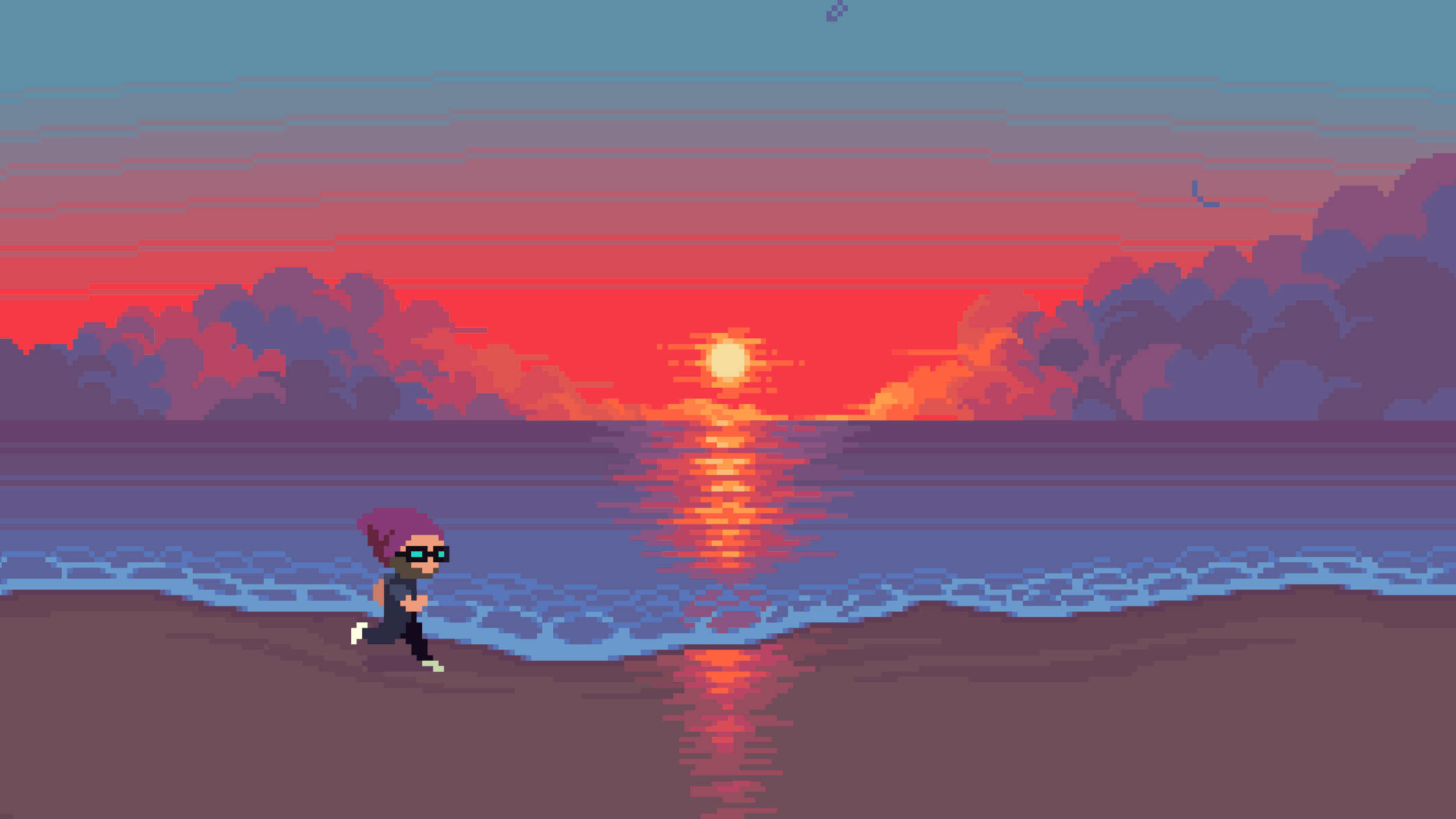
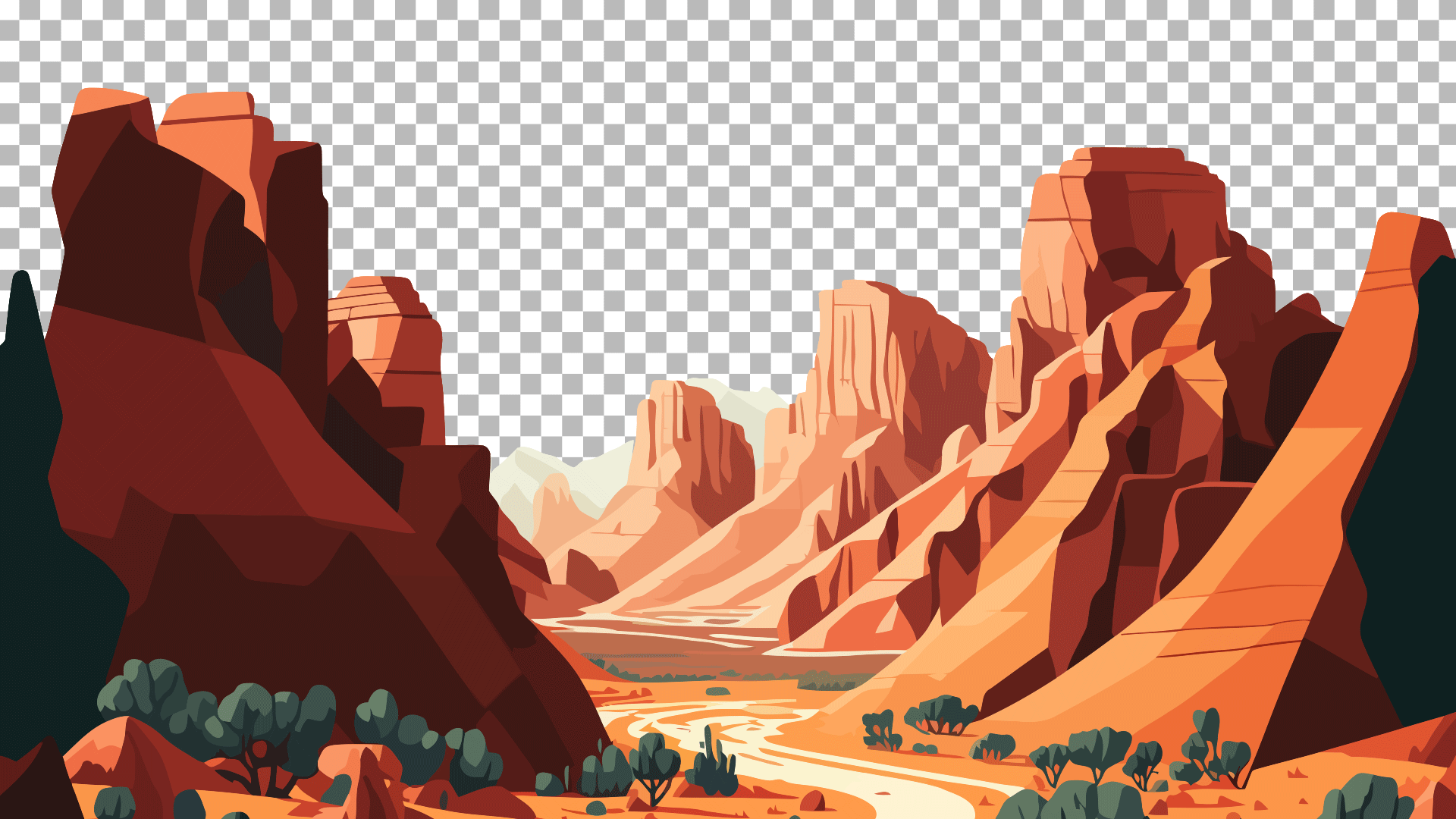
For more information about choosing the right image file format check out our other blog post here: Online Digital Image Formats Explained
2. Optimize Image Sizes
Large image files can dramatically slow down your website. Use image compression tools to reduce file size without significantly impacting quality. Tools such as Adobe Photoshop, TinyPNG, or Squoosh can help compress images without degrading their appearance.
3. Use Descriptive File Names
Search engines cannot ‘see’ images but read the file name and alt text. Naming your image files descriptively and in plain language improves SEO. For example, instead of ‘IMG_1234.jpg’, name the image ‘chocolate_cake_recipe.jpg’.
4. Leverage Alt Text
Alt text is a brief description of an image, displayed when an image cannot be loaded. It also helps search engines understand the content of the image. Alt text should be concise yet descriptive, and include relevant keywords without stuffing.
5. Use Responsive Images
With the proliferation of devices with different screen sizes, responsive images are vital. They automatically adjust to fit the size of the screen they are displayed on. HTML5 offers the ‘srcset’ attribute, which allows developers to specify multiple image files for different screen widths.
6. Implement Lazy Loading
Lazy loading is a technique where images only load when they’re about to enter the viewport. This can dramatically reduce initial page load time, lower resource usage, and save bandwidth.
7. Leverage Image CDNs
Content Delivery Networks (CDNs) store and deliver images based on the user’s location. The closer the server is to the user, the faster the image load time.
The Benefits of Image Optimization for SEO
1. Improved Page Load Speed
A well-optimized image takes less time to load, contributing to a faster page load speed. Since page load speed is a recognized Google ranking factor, optimizing your images can improve your SEO performance.
2. Enhanced User Experience
Fast-loading, high-quality images contribute to a better user experience. This can lead to longer site visits, lower bounce rates, and higher conversion rates, indirectly boosting your SEO.
3. Increased Organic Traffic
By using descriptive file names and alt text, search engines better understand the content of your images, increasing the likelihood of appearing in image search results. This can lead to increased organic traffic to your site.
4. Resource Savings
Optimized images use less storage space and bandwidth, which can lead to cost savings on hosting and data costs.
5. Boosted Mobile SEO
Optimized images, especially through techniques like responsive image implementation and lazy loading, significantly improve mobile user experience. Given the growing mobile internet usage, this can substantially enhance your mobile SEO.
6. Improved Accessibility
Alt text makes images accessible to all users, including those who use screen readers due to visual impairments. This not only makes your website more inclusive but can also positively impact your SEO since accessibility is a consideration for search engines.
7. Enhanced Social Media Sharing
Quality images are more likely to be shared on social media, leading to more engagement and potentially more backlinks to your site, indirectly boosting your SEO.
Final Thoughts
Image optimization is a multifaceted and impactful SEO strategy. By understanding and implementing these steps, you can ensure your images are not just aesthetically pleasing but also work as functional tools to enhance your overall SEO performance.
As the digital world continues to evolve, it’s vital to stay abreast of the best practices in SEO. Image optimization, with its manifold benefits, should be a key component in your toolkit. Remember that SEO is not just about catering to search engine algorithms but also about providing a satisfying, accessible, and efficient user experience. By optimizing your images, you’re taking a robust step in fulfilling both these essential aspects.
Invest in image optimization, and let your visuals speak volumes not just to your users, but also to the search engines.
Related Resources
Read: Online Digital Image Formats Explained
Digital Decoded Podcast: Digital Image Formats Explained
Digital Decoded Podcast: How to Prepare Hero Images for Your Blog Post